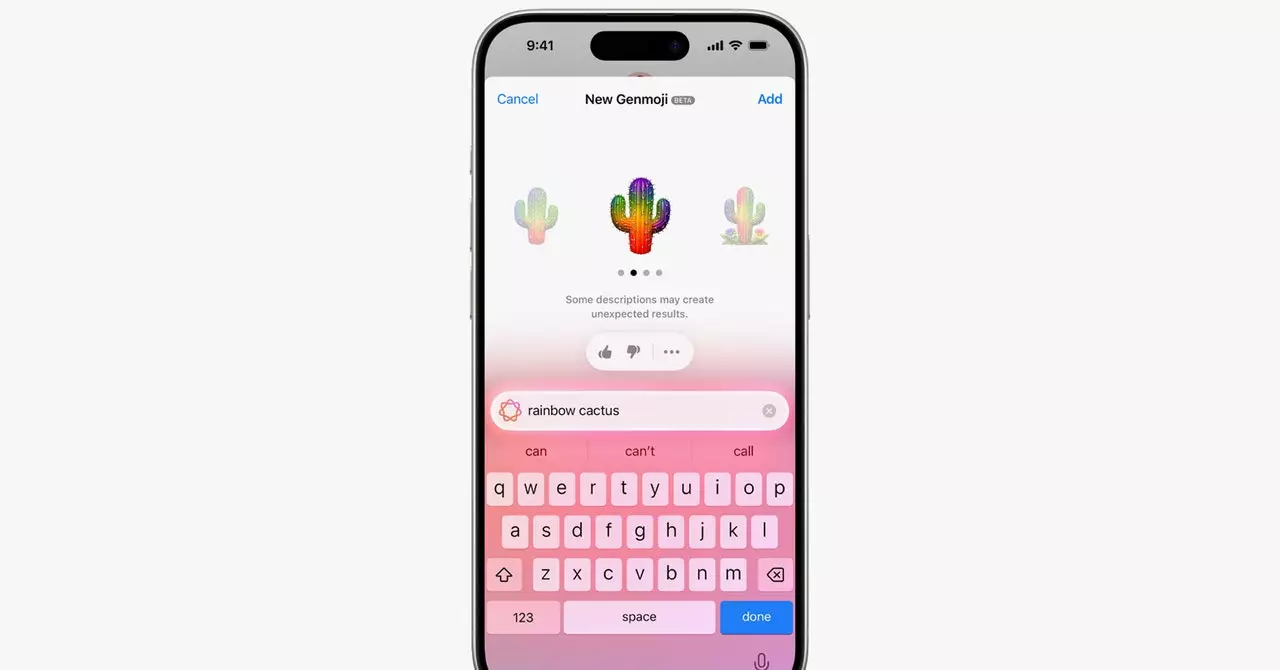The digital realm is a canvas for creative expression, and emojis have become a significant part of how we communicate. Traditionally, our choices for emojis have been limited to what’s preinstalled on our phones, which can often feel restrictive. With the advent of new technologies, including Apple’s latest innovations, the ability to personalize and tailor emojis to individual preferences has become a game-changer. Enter Genmoji, an advanced feature brought forth by iOS 18.2 that allows users to generate customizable emojis, enhancing the convenience and uniqueness of digital expression.
Understanding Genmoji: A Brief Overview
Genmoji represents a significant leap in the evolution of emojis, as it leverages Apple Intelligence to create custom emojis based on text prompts or images. When the standard emoji library falls short of our needs, Genmoji fills the gap by allowing users to define what they want in a more specific way. This capability not only fosters individual expression but also promotes a deeper engagement with digital communication. The infusion of artificial intelligence into this feature means that the emojis created can be more aligned with personal emotions and content, tailored to fit various contexts—be it celebration, sadness, or general moods.
Before diving into the emoji creation process, it’s essential to ensure your device supports Genmoji. Available on selected iPhones, such as the iPhone 16 series and certain models of the iPhone 15, Genmoji can be accessed following the update to iOS 18.2 or later. Users should check their software version by navigating to Settings > General > About. If an update is required, backing up your device is crucial to avoid losing any important data.
Once confirmed that your device is compatible, users must enable Apple Intelligence in the settings manually, though it usually comes turned on by default. This can be done by heading to Settings > Apple Intelligence & Siri and toggling the necessary options. Understanding these technical prerequisites sets the stage for an enjoyable and seamless experience while creating emojis that resonate personally.
Creating Custom Emojis: A Step-by-Step Guide
The process of creating a Genmoji is straightforward and user-friendly. Users can initiate the creation by launching the Messages app and accessing the emoji keyboard via the smiley face or globe icon. Here, the Genmoji icon—a vibrant pink and blue smiley with a plus sign—can be found in the upper right corner. By clicking on this icon, users can start the magic of emoji creation.
To create a custom emoji, users must enter a text prompt describing what they envision, such as “excited puppy” or “celebration with friends.” Upon tapping “Done,” a selection of Genmojis will appear, showcasing the AI’s interpretation of that prompt. Users can browse through these options and simply tap “Add” on their desired emoji to incorporate it into their collection.
Additionally, Genmojis can also derive content from users’ photo libraries. By inputting a prompt related to a specific person—like “Julian celebrating his birthday”—the feature presents a variety of tailored emojis that mirror the chosen subject’s characteristics or actions. It’s an innovative way to personalize expression further, making messages more relatable and fun.
Refining and Experimenting with Prompts
One of the standout features of Genmoji is the ability to refine or modify prompts to generate a fresh batch of emojis. If the initial emoji selection doesn’t quite hit the mark, users can revisit the prompt and adjust it. For instance, adjusting “cute cat with a birthday hat” to “cat enjoying a birthday cake” allows users to explore different visual representations of their ideas. This iterative process inspires creativity and ensures that users can continuously generate unique and fitting emojis.
The introduction of Genmoji is not merely about having fun with emojis—it reflects a broader cultural shift towards personalization in communication. As digital expression becomes increasingly vital in our daily interactions, the ability to convey feelings authentically through customized emojis enriches conversations. Whether it’s the joy of celebrating a friend’s birthday or the nuances of everyday life, Genmoji empowers users to communicate in ways that standard emojis cannot match.
Genmoji exemplifies the fusion of technology and creativity, enabling users to transcend traditional emoji limitations. By harnessing the power of Apple Intelligence, individuals can now express themselves with unprecedented specificity and flair, showcasing their personalities in the digital world like never before. As this innovative feature continues to evolve, it may well set the standard for future advancements in how we connect through visual language.