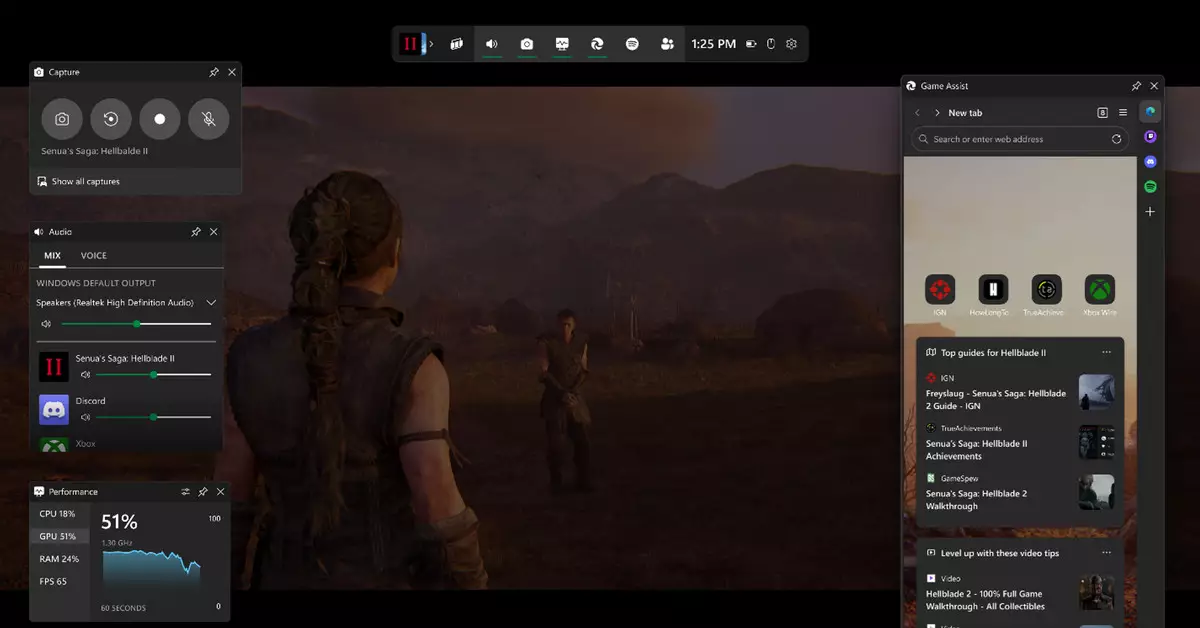In the realm of gaming technology, adaptations and innovations are continuously being introduced to enhance player experiences. Among these advancements, Microsoft has rolled out an intriguing beta feature named Game Assist within its Edge browser. This game-enhancing overlay is poised to not only streamline access to vital gaming information but also bolster the overall experience of players engaged in their favorite titles. This article delves into what Game Assist entails and its potential implications for the gaming community.
Microsoft Edge’s Game Assist is a revolutionary tool compatible with Windows 11, designed to function as an in-game browser overlay. This feature integrates directly into the Microsoft Game Bar, offering players meaningful assistance without disrupting their gameplay. By operating in concert with the Edge browser, Game Assist provides seamless access to an array of game-related tips, guides, and resources, directly relevant to the game currently being played. Such technological integration is thoughtful, reflecting a commitment to improving player accessibility to information during critical gaming moments.
This overlay operates in a “game-aware” capacity, meaning it dynamically recognizes the game in use and curates helpful content accordingly. For now, it supports titles such as Baldur’s Gate 3, Diablo IV, and Hellblade II: Senua’s Saga, with Microsoft planning to expand its coverage as the feature matures. Such specificity in content delivery not only showcases Microsoft’s understanding of gamer needs but also its drive to foster a community of informed players.
One of Game Assist’s standout features is its capacity to utilize the user’s existing Microsoft Edge profile. This means that once logged in, gamers can immediately access their bookmarks, autofill options, and stored cookies without the hassle of repeated logins. This frictionless experience is vital in maintaining engagement, particularly in fast-paced gaming scenarios where players may be hesitant to exit their game to find external information.
Moreover, Game Assist allows for the overlay to be pinned above the ongoing gameplay, ensuring that players can access tips and guides at a glance, which also goes a long way in reducing the cognitive load during intense gaming sessions. This thoughtful design fosters an environment in which players can concentrate on their gameplay while having essential resources readily available.
As Game Assist is currently in beta testing, Microsoft is keen on collecting user feedback to refine the tool further. Players can submit their suggestions directly through the Game Assist interface and participate in an active community feedback portal. This open dialogue between Microsoft and its users is commendable, as it reflects a commitment to continual improvement based on the user’s needs and experiences.
Additionally, the current limitation of Game Assist only supporting mouse and keyboard input points to future possibilities. Microsoft has indicated intentions to incorporate compatibility with other gaming peripherals, like handheld devices and gamepads, thus widening the accessibility of Game Assist across diverse gaming setups. This forward-looking approach is vital for ensuring that Game Assist remains relevant in an ever-evolving tech landscape.
For those interested in trying out Game Assist, specific steps need to be followed. Firstly, ensuring both Windows 11 and the Game Bar are up to date is essential. After this, users are prompted to use the Microsoft Edge Beta or Insider Preview channels, which are necessary for accessing Game Assist’s features. Installation requires navigating through the settings of Edge, requiring persistence as users may need to update settings multiple times for access.
Overall, Game Assist is a promising addition to Microsoft’s suite of gaming tools. It aims to bridge the gap between gameplay and essential support information, transforming how players interact with their chosen titles. As further developments unfold, it is exciting to anticipate the potential enhancements that Game Assist may bring to the gaming community.