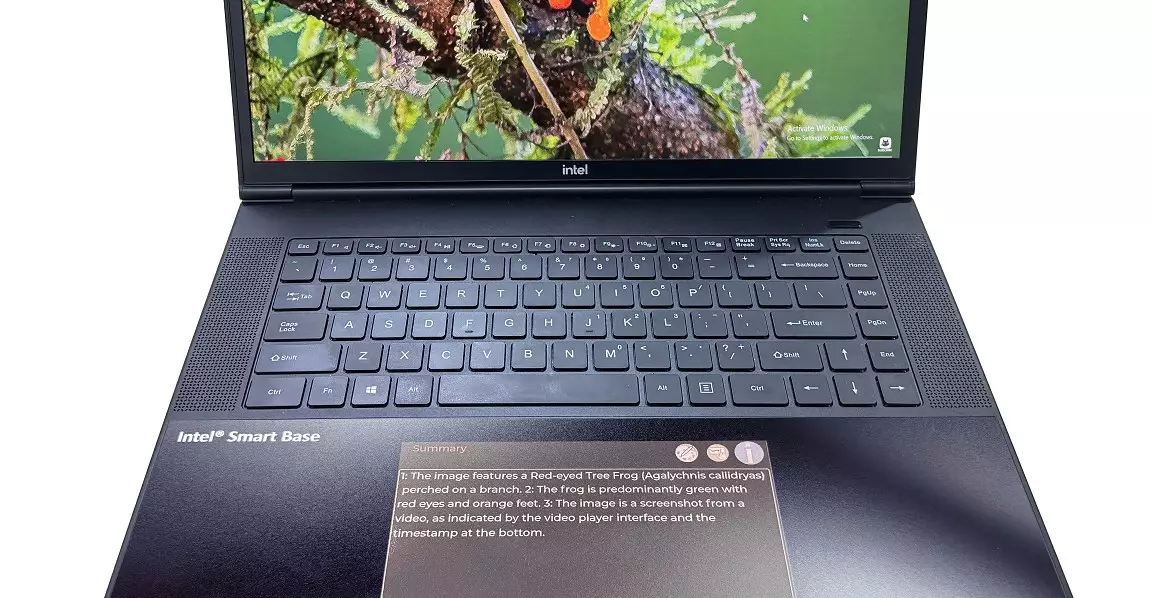The evolving landscape of portable computing continually pushes the boundaries of how users interact with their devices. The recent proposition of integrating E Ink’s low-power display technology into laptop touchpads could fundamentally transform this interaction paradigm. Unlike the conventional touchpad, which primarily serves as a cursor control, this innovation envisages a dynamic, dedicated interface zone that enhances productivity through persistent, glanceable information. This shift indicates a strategic move from the traditional passive hardware component to an active, context-aware extension of the user interface. It exemplifies a broader trend: the convergence of energy-efficient technology with intelligent functionality poised to redefine how users multitask, communicate, and manage workflows.
What makes this concept particularly compelling is its departure from the typical dual-screen mindset that has gained popularity in recent years. Instead of offering a secondary display that competes with the main screen, the E Ink touchpad acts as a discreet yet potent hub for supplementary AI-driven content. This philosophy aligns well with the increasing importance of unobtrusive, always-on information feeds that can operate seamlessly without draining battery life, addressing one of the chief limitations of current high-refresh-rate LCD or OLED secondary screens. It underscores a pragmatic understanding that, for many users, the primary challenge is not just having more screen space but having intelligent, low-power tools that augment productivity without compromise.
The Unique Strengths and Limitations of E Ink Technology
Electronics ink’s core appeal lies in its exceptional power efficiency—power consumption only occurs during screen updates, not while the display remains static. This characteristic is a game-changer in a landscape where battery optimization is increasingly critical. For AI applications, which often involve continuous data processing and display, integrating an energy-efficient screen can significantly extend usage time, minimizing the anxiety of running out of power mid-task.
However, despite its notable advantages, E Ink technology is not without constraints. Its primary strength remains in rendering static text and simple graphics, making it ideal for notifications, shortcuts, or summarized content. Yet, displaying rich, vibrant visuals or complex interfaces remains beyond its most effective use cases. The addition of color, as seen in devices like Kindle Coloursoft, offers some enhancement, but resolution and refresh rates are still limited compared to traditional displays. These limitations could influence the usability and appeal of such touchpads for tasks demanding high visual fidelity or interactive complexity.
Moreover, the absence of detailed technical specifications from E Ink leaves critical questions unanswered. Will the company develop a bespoke panel tailored for this purpose, or retrofit existing e-paper displays? How will resolution, color fidelity, and touch responsiveness compare against LCD or OLED counterparts? These factors will ultimately determine whether the technology can meet the demands of modern CPU-intensive workflows, especially as AI integration becomes more sophisticated.
Potential Impacts on User Experience and Industry Adoption
The proposition of an AI-centric, low-power touchpad opens intriguing possibilities for enhanced user engagement and efficiency. Imagine a workspace where AI-generated insights, summaries, or notifications are displayed right beneath your fingertips, remaining persistent without drawing on precious battery resources. This could streamline multitasking by eliminating the need to switch between multiple applications or glance away from the task at hand. Additionally, quick-access shortcuts and real-time data could be integrated into this dedicated interface, reducing clutter on the main screen and fostering a decluttered, more focused workspace.
That said, this innovation also presents risks. For one, the visual distraction of a color display located directly under one’s hands might interfere with concentration. Users may find it unsettling or may prefer the simplicity of a conventional touchpad. There’s also the question of whether software support—compatibility with various operating systems, driver support, and AI integration—is robust enough to make this feature practically usable. The absence of a timeline or a list of prospective hardware partners smacks of a tentative early-stage concept rather than an impending standard.
One must also consider the industry’s receptiveness to this technology. Will major laptop manufacturers see value in embedding E Ink touchpads, or will it remain a niche, experimental feature? Given the high cost of R&D and potential manufacturing hurdles, widespread adoption may take years, if it happens at all. Nevertheless, the push towards energy-efficient and AI-friendly interfaces signals a broader industry acknowledgment that innovation must go hand-in-hand with sustainability and user-centric design.
While still in its nascent stages, the idea of integrating low-power, color E Ink touchpads into laptops represents a bold step toward smarter, longer-lasting computing devices. It exemplifies a shift from mere hardware augmentation to purposeful, intelligent interface design. This vision challenges the industry to rethink how auxiliary displays can serve not just as visual extensions but as active, energy-conscious partners in our digital lives. Whether or not this concept becomes mainstream, it undeniably pushes the conversation forward about sustainable innovation and the future of user interaction in portable computing.