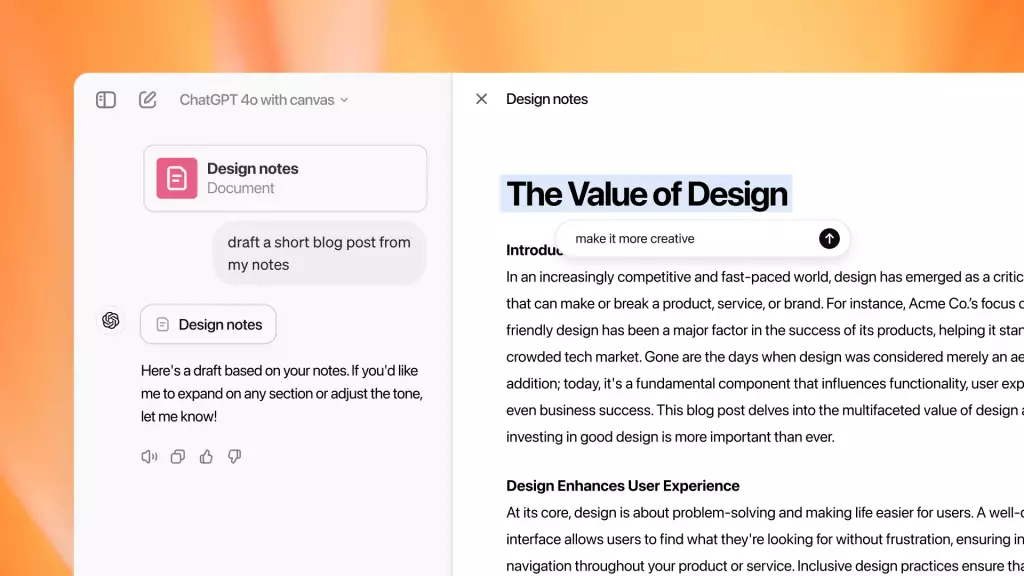OpenAI has taken a significant step in democratizing its advanced digital tools by announcing the general availability of Canvas for all ChatGPT users. Initially exclusive to paying subscribers, including ChatGPT Plus, Teams, Edu, and Enterprise accounts, Canvas is now accessible to a broader audience. This move was part of OpenAI’s “12 Days of OpenAI” livestream series, aimed at enhancing user experience during the holiday season. The unique interface offered by Canvas transforms the traditional chat layout, presenting a sidebar for content editing alongside a conversational space. This innovative redesign not only streamlines interactions but also fosters a more productive environment for users engaging in various tasks.
The Canvas feature allows users to work on documents or code blocks on the right side of the screen while engaging in real-time conversations with ChatGPT. This integration eliminates the frustration of re-entering details or switching contexts, as any modifications requested during the interaction appear instantly within the content area. This dynamic setup is particularly beneficial for users who require quick iterations and feedback on their work, enhancing overall efficiency. Additionally, Canvas enriches the user experience by providing immediate suggestions for modifications in both text and code, making the process of refining ideas more fluid and intuitive.
One of the standout features of Canvas is its newfound ability to run Python code, a development that positions OpenAI’s tool as a formidable alternative to existing coding platforms. Users can simply paste their code into ChatGPT, prompting Canvas to automatically activate. This means that individuals no longer have to shift back and forth between the chatbot and external systems to validate their coding results. They can visualize outputs instantly, similar to the capabilities already available in competing tools like Anthropic’s Claude Artifacts, which highlights the growing emphasis on integrating coding and artificial intelligence.
Creating Interactive Graphics and Debugging
In a game-changing demonstration, OpenAI showcased Canvas’s ability to generate and preview graphics based on user-provided code. This function allows data analysts and developers to tweak their formulas or datasets dynamically before finalizing any visual representation. Furthermore, Canvas contributes to debugging efforts by identifying issues within the code and proposing potential solutions. This additional layer of support is invaluable for both novices and seasoned programmers, who often face challenges in troubleshooting complex code.
Customizability and Integration for Developers
For users developing their custom GPTs, the integration of Canvas comes as a default feature, although they retain control over its parameters. This flexibility ensures that while new users benefit from the enhanced features, existing workflows remain unimpeded—a crucial consideration for those reliant on the established functionality of their custom models. As OpenAI continues to innovate, this balance between introducing new capabilities and maintaining user control will be vital for sustaining user trust and satisfaction.
OpenAI’s Canvas signifies a major leap forward in integrating conversational AI with practical digital editing and coding tasks. By broadening access and introducing advanced functionalities, OpenAI positions its tools as indispensable companions for a diverse range of users, from casual writers to professional developers.