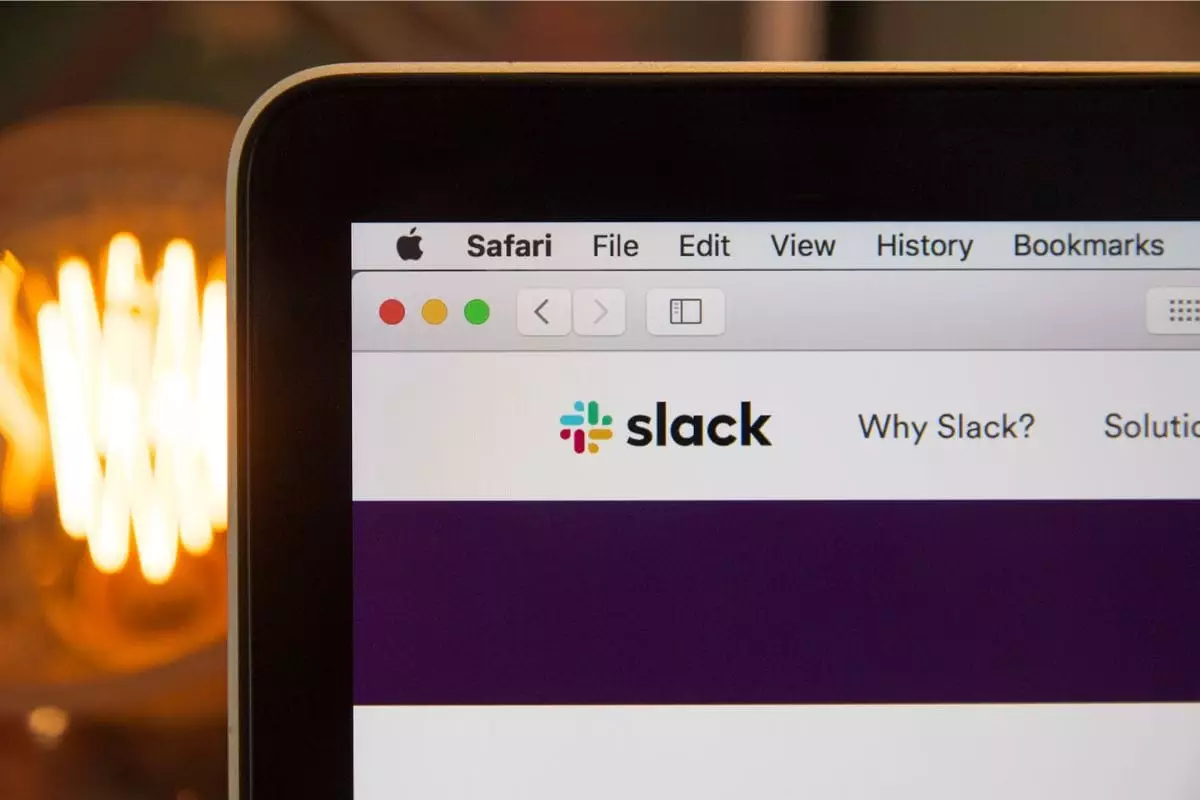Slack, a popular platform for work management and collaboration, continues to evolve by introducing innovative features aimed at enhancing productivity. Recently, reports emerged suggesting that Slack is developing a groundbreaking feature known as the AI File Summary. This feature aims to assist users by succinctly summarizing text-heavy documents shared within the platform, thus enabling faster comprehension of content. In today’s fast-paced work environments, where efficiency is paramount, such advancements could redefine how teams interact and process information.
The AI File Summary feature is designed to help users digest large amounts of text without having to read through every detail. This can be especially beneficial in corporate settings where lengthy reports, meeting notes, or research documents are commonplace. By providing concise summaries, Slack allows users to quickly grasp the essential information, facilitating faster decision-making and improved communication among team members.
Preliminary insights into this feature, revealed during an APK teardown process by Android Authority, indicate that it will be an optional tool integrated into the Slack interface. Once launched, users will be able to upload documents into this section for summary generation. This potential integration hints at a user-friendly design that aligns with Slack’s existing emphasis on simplicity and usability.
While the addition of the AI File Summary seems promising, there are limitations to its availability. Reports suggest that the feature may initially be accessible only to users with a paid Slack subscription, specifically those who have opted for the AI add-on. This strategic decision, likely aimed at monetizing advanced functionalities, underscores the growing trend of integrating artificial intelligence into collaborative tools. Nevertheless, this could lead to disparities in user experience, favoring organizations willing to invest in premium services while potentially alienating those relying on the free version of Slack.
Despite its innovative design, the AI File Summary feature is not without limitations. Based on current information disclosed through the APK analysis, there are specific conditions that must be met for successful summary generation. Notably, the feature may encounter challenges with overly large files or documents lacking sufficient textual content. However, the exact thresholds for these limitations remain ambiguous.
Furthermore, the range of file formats supported by this feature seems to be restricted. Speculation suggests compatibility with commonly used formats such as PDFs, Word documents, and plain text files, while password-protected documents will be excluded from the summarization process. This limitation could prove to be a double-edged sword. While it streamlines operations by focusing on widely utilized formats, it can also hinder collaboration if users frequently work with less mainstream file types.
An interesting aspect of the AI File Summary feature is the control it grants users over the generated summaries. Reports indicate that users will have the option to remove or delete AI-generated summaries from their file details if they find the content unsatisfactory. However, this action is irreversible, which might be a cause for concern regarding user experience. Therefore, users will need to exercise caution in their interactions with this functionality.
Moreover, a feedback system incorporated into the feature invites users to provide insights on the summaries’ accuracy and effectiveness. Users can express preferences about information clarity, comprehensiveness, and layout. This proactive approach encourages continuous improvement and allows Slack to refine the feature based on real user experiences. Involving users in the development and evaluation stages indicates a commitment to creating a product that genuinely meets their needs.
As Slack navigates the competitive landscape of productivity tools, the introduction of the AI File Summary feature signifies its intent to leverage artificial intelligence for the betterment of user experience. While there are challenges to consider, such as usability restrictions and file format compatibility, the potential benefits in improving communication and efficiency in the workplace cannot be understated. If executed successfully, this feature could empower teams to manage information more effectively, fostering a collaborative environment that thrives on quick access to essential content. As organizations look for ways to enhance productivity, innovations like this one can play a vital role in redefining how teams share and interpret knowledge.